


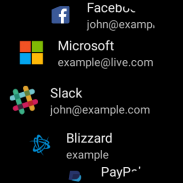
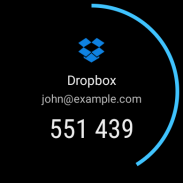
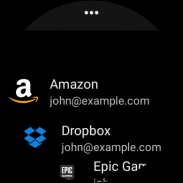
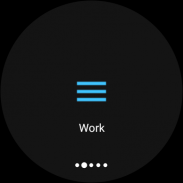
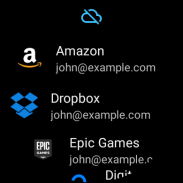

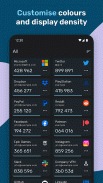



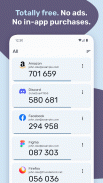
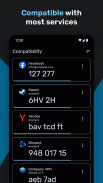



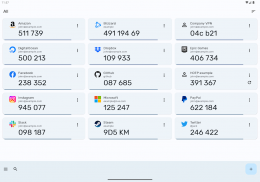
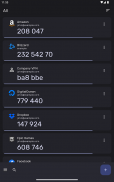
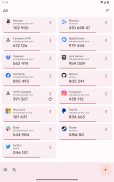
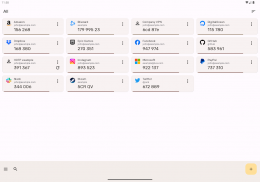
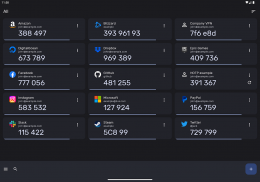
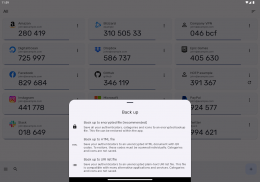

၏ ရွင္းလင္းခ်က္ Authenticator Pro - Free and Open-Source 2FA TOTP
Authenticator Pro generates 2 factor authentication (2FA) codes for your online accounts.
Free and Open-Source
https://github.com/jamie-mh/AuthenticatorPro
2 Factor authentication provides an extra layer of security to your accounts by requiring the use of a one time code to log in. In addition to your username and password, you will need a code provided by Authenticator Pro. So even if hackers stole your login details, your account remains safe.
Authenticator Pro supports TOTP (Time Based) and HOTP (Counter Based) authenticators using either SHA1, SHA256 or SHA512 hashing algorithms.
View some supported providers here: https://twofactorauth.org/ (marked with "software token")
Features:
• Compatibility : Compatible with most providers and accounts.
• Backup / Restore : Backup your authenticators with strong encryption. In case you lose your device, you can always gain access to your accounts. Save to cloud storage or to your device.
• Very Secure : All authenticators are stored securely on your device with an encrypted database. Even with root access your authenticators cannot be stolen.
• Fingerprint / Passcode / Pattern Authentication : Lock access to your authenticators. On supported devices with a fingerprint reader, require the use a fingerprint to access your 2 factor codes.
• Icons : Find your authenticators easily with recognisable brand logos and icons next to each code.
• Categories : Organise your authenticators into categories.
• Reordering : Arrange your authenticators in any order you like so you can find them easily.
• Beautiful Design : Authenticator Pro has a beautiful material design inspired look. Also you can change the look of the app to either a light or dark theme.
• Limited Permissions : Authenticator Pro only uses basic permissions and does not require Internet access to function.
• Adaptive Icon : Authenticator Pro has an adaptive icon and will blend in on any device.
Permissions:
Storage Permission is required to save and load backup files from device storage.
Camera permission is required to add accounts through QR codes.
Authenticator Pro သည်သင်၏အွန်လိုင်းအကောင့်များအတွက်အချက် ၂ ချက် (2FA) ကုဒ်များကိုထုတ်ပေးသည်။
အခမဲ့ပြီးပွင့်လင်းတဲ့အရင်းအမြစ်
https://github.com/jamie-mh/AuthenticatorPro
၂ Factor authentication သည်သင်၏အကောင့်များသို့ log in လုပ်ရန်တစ်ကြိမ်ကုဒ်အသုံးပြုရန်လိုအပ်ခြင်းဖြင့်လုံခြုံမှုထပ်မံပေးသည်။ သင်၏ username နှင့် password အပြင် Authenticator Pro မှပေးထားသောကုဒ်တစ်ခုလည်းလိုအပ်သည်။ ထို့ကြောင့်သင်၏ဟက်ကာများသည်သင်၏ login အချက်အလက်များကိုခိုးယူလျှင်ပင်သင်၏အကောင့်သည်လုံခြုံနေဆဲဖြစ်သည်။
Authenticator Pro သည် SHA1, SHA256 သို့မဟုတ် SHA512 hashing algorithms ကိုအသုံးပြုပြီး TOTP (Time Based) နှင့် HOTP (Counter Based) authenticators များကိုထောက်ပံ့သည်။
ဤနေရာတွင်ထောက်ပံ့ထားသောပံ့ပိုးပေးသူများကိုကြည့်ပါ။ https://twofactorauth.org/ ("software token" ဖြင့်မှတ်သားထားသည်)
ထူးခြားချက်များ -
• သဟဇာတ - ပံ့ပိုးသူများနှင့်အကောင့်အများစုနှင့်သဟဇာတဖြစ်သည်။
• Backup / Restore - ခိုင်လုံသောစာဝှက်ဖြင့်သင်၏ authenticators ကိုအရန်ကူးထားပါ။ အကယ်၍ သင်၏ကိရိယာပျောက်ဆုံးလျှင်သင်၏အကောင့်များကိုအမြဲတမ်း ၀ င်ရောက်နိုင်သည်။ Cloud သိုလှောင်မှုသို့ (သို့) သင်၏ကိရိယာသို့သိမ်းဆည်းပါ။
• အလွန်လုံခြုံသော - authenticators များအားလုံးကို encrypt လုပ်ထားသော database နှင့်သင်၏စက်ပေါ်တွင်လုံခြုံစွာသိမ်းဆည်းထားသည်။ root access ရှိရင်တောင်မှသင့် authenticators ကိုခိုးယူလို့မရပါဘူး။
• Fingerprint / Passcode / Pattern Authentication : သင့်စစ်မှန်ကြောင်းအတည်ပြုသူများသို့ဝင်ရောက်ခွင့်ကိုပိတ်ထားပါ။ သင့်ရဲ့အချက်နှစ်ချက်ကုဒ်များကိုရယူရန်လက်ဗွေရာဖတ်စက်နှင့်ထောက်ပံ့ထားသောကိရိယာများတွင်၊ လက်ဗွေကိုအသုံးပြုရန်လိုအပ်သည်။
• Icons - ကုဒ်တစ်ခုစီ၏ဘေးတွင်မှတ်မိနိုင်သောအမှတ်တံဆိပ်အမှတ်တံဆိပ်များနှင့်အိုင်ကွန်များဖြင့်သင်၏ authenticators များကိုလွယ်ကူစွာရှာပါ။
• ကဏ္ - သင်၏စစ်မှန်ကြောင်းအတည်ပြုသူများကိုအမျိုးအစားခွဲပါ။
• ပြန်လည်ပြင်ဆင်ခြင်း : သင်အလွယ်တကူရှာတွေ့နိုင်ရန်အတွက်သင်အလိုရှိသောမည်သည့်အစီအစဉ်ကိုမဆိုစီစဉ်ထားပါ။
• လှပသောဒီဇိုင်း - Authenticator Pro သည်လှပသောဒီဇိုင်းဖြင့်လှပသောဒီဇိုင်းရှိသည်။ ထို့အပြင် app ၏အသွင်အပြင်ကိုအလင်းရောင်သို့မဟုတ်အမည်းရောင်ဖြစ်စေပြောင်းနိုင်သည်။
ကန့်သတ်ထားသည့်ခွင့်ပြုချက်များ - Authenticator Pro သည်အခြေခံခွင့်ပြုချက်များကိုသာအသုံးပြုပြီးအင်တာနက်အသုံးပြုရန်မလိုအပ်ပါ။
• Adaptive Icon : Authenticator Pro တွင်အလိုက်သင့်ပြောင်းလဲနိုင်သောအိုင်ကွန်ရှိပြီးမည်သည့်စက်နှင့်မဆိုပေါင်းစပ်နိုင်သည်။
ခွင့်ပြုချက်များ:
သိုလှောင်မှုခွင့်ပြုချက်သည်ဖိုင်သိုလှောင်ရာမှ backup ဖိုင်များကိုသိမ်းဆည်းရန်လိုအပ်သည်။
အကောင့်များကို QR ကုဒ်များမှတဆင့်ထည့်ရန်ကင်မရာခွင့်ပြုချက်လိုအပ်သည်။








